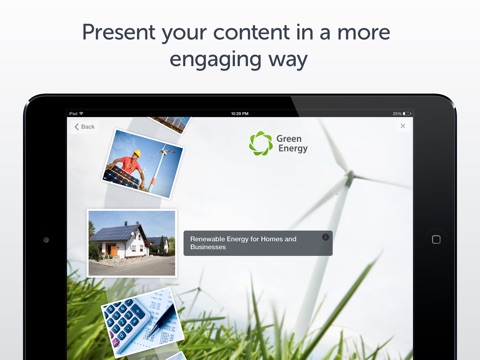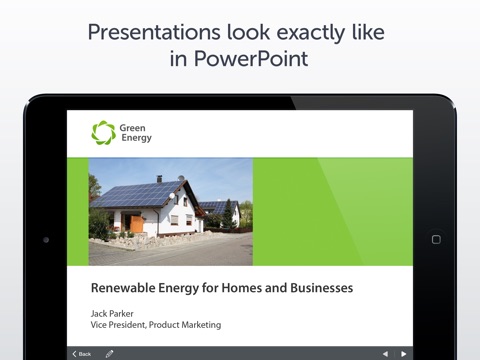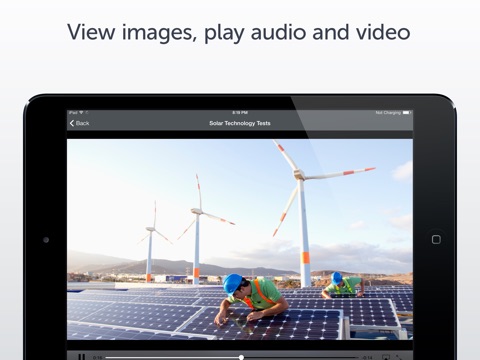iSpring Cloud Mobile App: Presentation Sharing and Free Viewer
Perfect for PowerPoint presentations — and many other formats!
Keep all your multimedia presentations in one place with the iSpring Cloud App. Share links to presentations — even in native PowerPoint format — via email or social networks like Facebook, Twitter and LinkedIn with a single tap.
iSpring Cloud App is a free iPad app that automatically synchronizes with your Cloud account. You have all your presentations at hand, whether online or offline.
The only service that retains all PowerPoint effects now has a free iPad app! iSprings on-the-fly conversion engine lets you enjoy PowerPoint effects fully reproduced in the mobile presentation viewer.
==============
Now you can quickly share documents on your iPad while on the go. Organize everything in an intuitive folder-based interface, and view it all even when offline. Deliver your best content to the free mobile viewer in a single tap!
==============
Note: An iSpring Cloud account is required for this app. iSpring Cloud is a smart content delivery solution that helps presenters and conference speakers reach a wider audience.
Features:
∙ Show PowerPoint, video, audio, images, etc.
∙ Share via short link, email, social media
∙ Display in 100% full-screen mode
∙ Inserted audio and video support
∙ Access content offline
∙ Folder-based interface with favorites
==============
Even Wider Options for Even Swifter Sharing:
• Free support for PDF files
• Unique short link for every file
• Private access to content
==============
How does iSpring Cloud work?
iSpring Cloud is your personal cloud-based service that makes presentation sharing a breeze.
iSpring Cloud is an app used by conference presenters, sales professionals and other speakers worldwide to present and share PowerPoint from iPad.
Just upload a PowerPoint file (.ppt, .pptx, .pps, .ppsx) directly from your computer or iPad, or publish it via an iSpring authoring tool to your secure Cloud storage. Then, access the presentation on your iPad with the iSpring Cloud App. Save the presentation to your iPad for offline viewing anytime, anywhere!
=============
We welcome your questions, comments, and suggestions! If you’d like an immediate response, please contact us directly.
[email protected]
@iSpringPro on Twitter.
https://www.facebook.com/iSpringPro